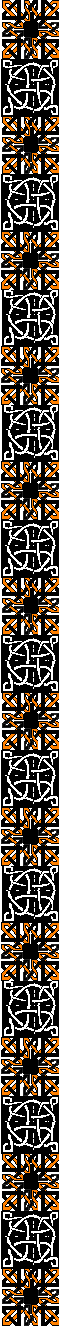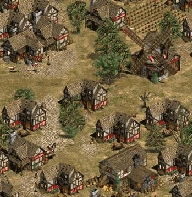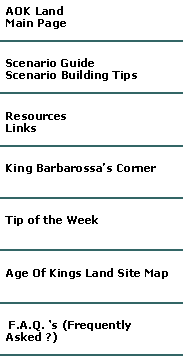|
Part 1: Placing Units and Terrain
Part 2: Scenarios
Part 3: Triggers
Part 4: A.I.
Part 5: Tricks
Part 1: Placing Units and Terrain
Once you have your map size selected, the most difficult part comes. Map making. There are 19 terrain types. They are:
Bamboo Bamboo grove (Wood)
Desert Sandy and windswept
Dirt 1 Plain colored dirt
Dirt 2 Scrub grass
Dirt 3 Unhealthy grass
Forest Mixed trees
Grass 1 Normal grass
Grass 2 Healthy grass
Grass 3 Semi scrub grass
Leaves Leave patches
Oak Forest Deciduous trees
Palm Desert Palm trees on desert
Pine Forest Coniferous trees
Road 1 Cobblestone road
Road 2 Unrepaired road
Shallows Shallows, and reeds
Water 1 Normal water
Water 2 Deep blue water
Water 3 Medium blue water
You can select different brush sizes to paint the terrain in. Tile sizes are:
Tiny 1 tile
Small 3x3 tiles
Medium 5x5 tiles
Large 7x7 tiles
Huge 9x9 tiles
Some things to remember are:
1. Feather forests with trees to make it look realistic.
2. Put water 1 for the shoreline of a coast, then place water 3 and 2 respectively further out.
Next come elevations. Again there are different sizes. Experiment with them to create rolling hills. Any type of terrain except water can go on elevations. Try to create Japanese/Chinese terrace farming by placing elevations 7,5, and 3 respectively.
Cliffs are placed to restrict movement. Placed carefully you can create the atmosphere of a mountain monastery or whatever else you can imagine.
Now comes the most difficult tool to learn, the Map Copy. Listen carefully. Click the "Map Copy button." On the screen, drag the mouse
next page
|
|